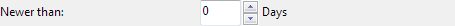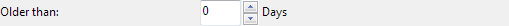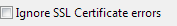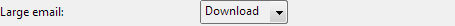Advanced
Advanced settings for the account
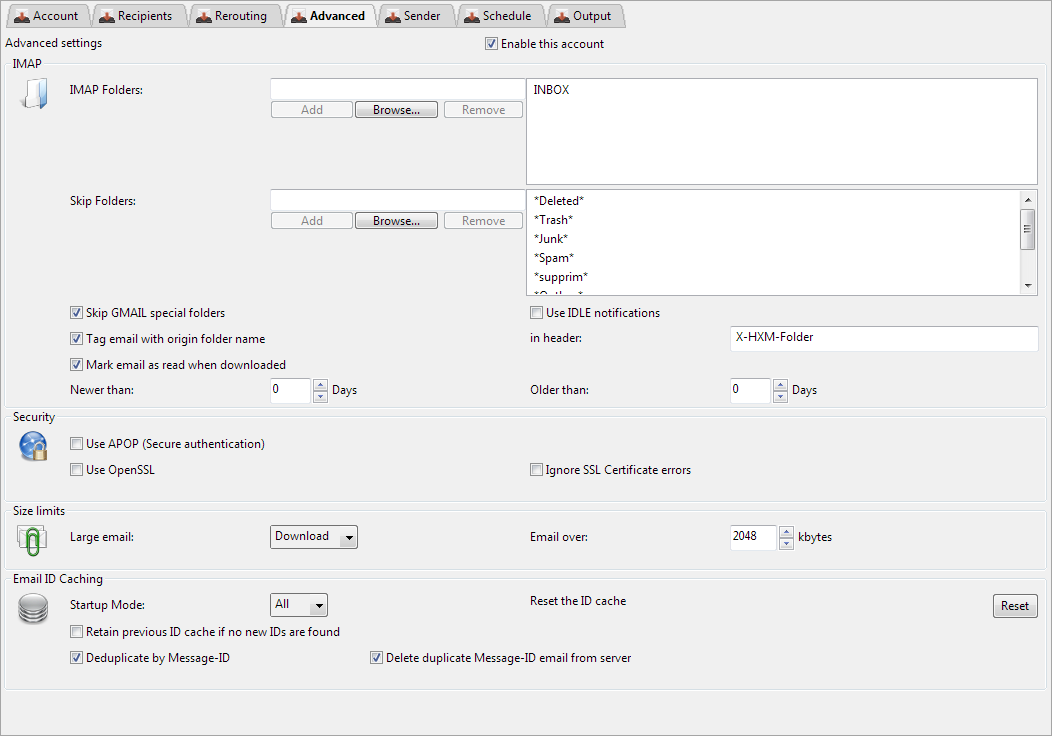
IMAP Options
IMAP Folders
For IMAP accounts you can configure multiple folders to download.
NOTE: The POP3 protocol only allows the download of the INBOX, so you must use an IMAP account to use this feature
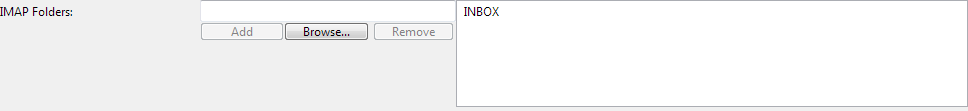
INBOX
*
Skip Folders
For IMAP accounts you can configure multiple folders to skip.
NOTE: The POP3 protocol only allows the download of the INBOX, so you must use an IMAP account to use this feature
Skipping * will be ignored as the account would not download any email.
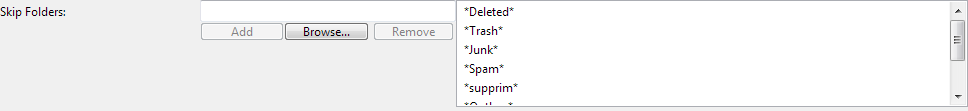
*Deleted*,*Trash*,*Junk*,*Spam*,*supprim*,*Outbox*,*Gelöschte Elemente*,*Papierkorb*
Drafts
SkipGmail
You can optionally skip the GMAIL special folders that duplicate email from other folders. These are the folders stored under
the IMAP path [Gmail] and are used to represent label information and other attributes. If you choose to download
these folders as well from a Gmail accouint you may end up with duplicate email.
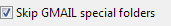
true
UseIdle
For IMAP accounts you can use IDLE time notifications to trigger download of new messages.
This can only be used for IMAP accounts with one folder configured.
Using this feature means a permanent connection will be used for each IMAP account with this setting enabled.
Please be sure to raise your maximum connections setting to provide adequate connections for all your IMAP
accounts that have this feature enabled.
NOTE: The POP3 protocol does not support this feature
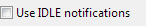
Off
IdlePeriod
For IMAP accounts you can use IDLE time notifications to trigger download of new messages. Some servers require that you limit the IDLE time to prevent timeouts
in your connection to the server. Use this setting to stop and restart the IDLE to ensure the server does not time out your connection.
NOTE: The POP3 protocol does not support this feature
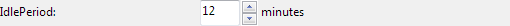
29 minutes
Tag email
You can optionally insert an email header specifying the origin folder of the email
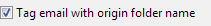
On/Off
on
in header
You can optionally insert an email header specifying the origin folder of the email
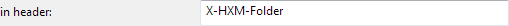
X-HXM-Folder
Set Seen
You can optionally set email as read when downloaded using IMAP. NOTE: POP3 does not support the concept of read/unread flags so this only applies to IMAP
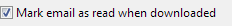
true
Security
Use APOP (Secure authentication)
APOP (Authenticated Post Office Protocol) ensures that your password is not sent in clear text to the server. The server needs to support APOP to use this feature
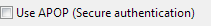
On/Off
false
Use Open SSL
This will use the OpenSSL encryption system instead of Windows SSPI. Sometimes this can help work around SSL incompatibilies with older Windows versions connecting to newer servers.
For example Windows 2003 servers can have missing Cryptographic cipher sets required by newer servers. Rather than trying to install all the required hotfixes and
change the Windows Cipher set settings (registry entries) it can sometimes be quicker to just use OpenSSL instead
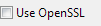
On/Off
Off
Size limits
Email ID Caching
Startup Mode
The first time this account connects it can be made to download and forward all existing email or just ones that arrive after the first connection is made.
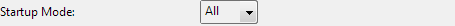
All, New
All
Reset
Accounts store a list of unique IDs for email already seen. The ID cache is used to work out what new email to download. WARNING: If you are keeping or expiring email on the POP3 server then clearing the cached ID list can result in duplicate email being downloaded and delivered to your server. An exception to this behaviour is Microsoft Exchange, which implicitly deduplicates by the MIME Message ID, so even if you redownload email and redeliver to Microsoft Exchange they may not appear in your Exchange mailbox. Exchange does not log this behaviour, or document for how long it caches Message IDs.
Persistant ID Cache
Retain previous ID cache if no new IDs are found. The ID cache will be retained until a new list can be downloaded from the server.
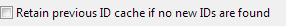
On/Off
Off
AccountxDedupMsgID
To prevent duplicate email being downloaded if the server changes its unique ID for email, Hexamail stores the Message-ID of all downloaded email.
Use this setting to instruct Hexamail to deduplicate email by Message-ID headers.
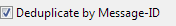
On/Off
On
AccountxDelDups
To prevent duplicate email being downloaded if the server changes its unique ID for email, Hexamail stores the Message-ID of all downloaded email.
By default Hexamail will never delete an email that has not been downloaded and sent to the next server. Use this option to remove email with duplicate Message-IDs from the
server even when Hexamail skips downloading the duplicate messages.
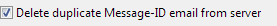
On/Off
On